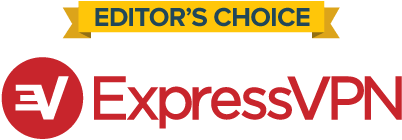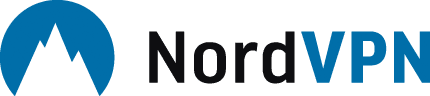iPhone X, iPhone 8, iPhone 8 Plus have been released on September 12. both of which will be running on Apple’s operating system iOS 11. Previously, there are many rumors and elaks, anyway, all things are done. Are you waiting your iPhone X, iPhone 8 or iPhone 8 Plus? After get your honey phone, then we should pay attention to the security. Though Apple system is very safe, but leak event happened several times. If you have decided to buy iPhone X, iPhone 8, iPhone 8 Plus, I think you have know their features. Hence, we will try sticking to the topic of security.

When you are using public Wi-Fi with your new model iPhone X, iPhone 8, iPhone 8 Plus, how can you protect your online security. The fastest way is to use VPN, but not free VPN. Because server is not free, I don’t think there are free bread in the world. Some free VPNs are logging users info and sell them to third parth. So keep away free VPN.
Step by Step Setup USA, Japan, South Korea VPN On iPhone X, iPhone 8, iPhone 8 Plus
- Ahead to Settings
- Tap General
- Tap VPN
- Tap Add VPN configuration…
- Click on Type, select L2TP, or other VPN type that your VPN support it
- Fill “Description”, “Server”(you can ask your VPN provider to tell your their VPN server), “account”, “Password”, “Secret”(ask your VPN provider) fields
- Clcik on Done
- Once get connected, then the VPN badge will show on the top bar
Most of users want to setup USA, Japan, South Korea VPN on iPhone X, iPhone 8 or iPhone 8 Plus, so the point is you should input USA, Japan, South Korea VPN server address in the Server field.
The guidance for setup VPN manually on iPhone X, iPhone 8, iPhone 8 Plus is too complicated for some users. Most of users want to install VPN App on iOS 11 to process. So many VPNs will make their VPN Apps compatible well with iOS 11. The 4 brand VPNs do work for iPhone X, iPhone 8, iPhone 8 Plus.