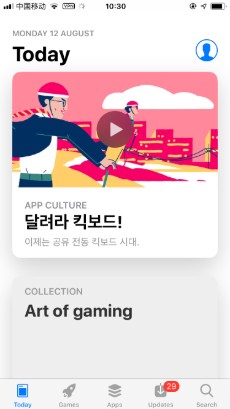Are you annoying on how to download some Apps from other country/region iTunes Store? There are two ways to download free Apps from other country/region iTunes Store. One is to create second Apple ID without credit card, another is to switch country/region iTunes store W/O credit card.

Get Started To Change Country or Region iTunes Store
It is very easy to change country or region iTunes Store, firstly, you should have one Apple ID. Here, I will show you how to switch Hong Kong Apple ID into South Korea Apple ID without credit card on iPhone.
- Ahead to Settings – iTunes & App Store.

- Tap Apple ID area.

- Click View Apple ID.

- Tap Country/Region.

- Click Change Country or Region.
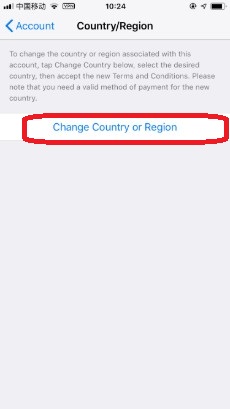
- Choose Korea, Republic of.
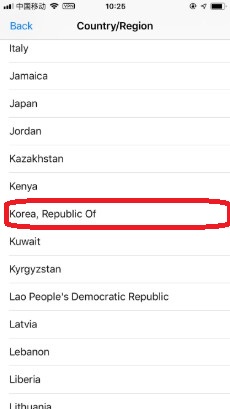
- Tap Agree.
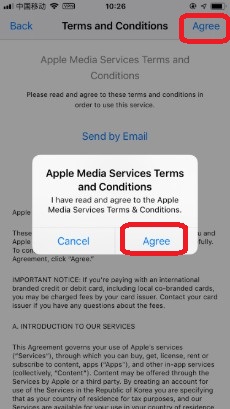
- Choose None. If you still can’t see the None Please get connected to South Korea VPN, then turn off the Ap, and repeat from Step 1. If the way still can’t fix, the only way is to buy other country Apple ID.
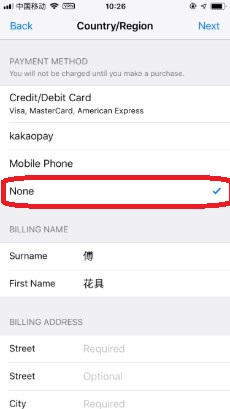
- Fulfill billing address. Search in Google. Then tap Done to complete.
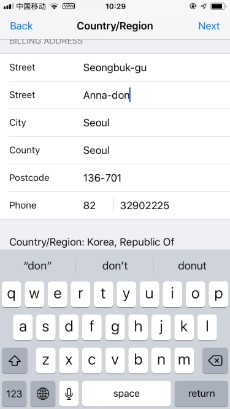
- Check in App Store. Change Hong Kong Apple ID into South Korea Apple ID successfully.