
Digimon RPG Online is a free to play multiplayer online role-playing game in a setting based on that of the Digimon media franchise, specifically the Digimon Tamers anime, developed by movegames, published by Bandai Korea in Korea. Its English version named Digimon Battle Online just ran for 3 years and stopped running in 2013. KDRO is the only server running of the game. Tons of Digimon fans around the world want to play Digimon Battle Online KR server to reply the classic game.
I searched many articles of the game. It seems not up to date. Hence, I will show you here how to play Digimon RPG Online Korean server in 2017.
Create One Digimon RPG Online Korean Account to Get Started
Players want to play KDRO outside of Korea. At first, you should get verified KSSN or i-Pin Digimon RPG online KR account. There are two ways to figure out. Ask Korean friends to help you or buy Digimon RGP Online Korean account. BTW I bought one account from OBTGAME site. You can choose to buy random, custom or verify yourself account from the site. Anyone prefer to verify yourself Digimon Online RGP account, read tutorial as following.
- Visit https://goo.gl/XJqnV3to create account, or tap the area as photo KDRO on official website.
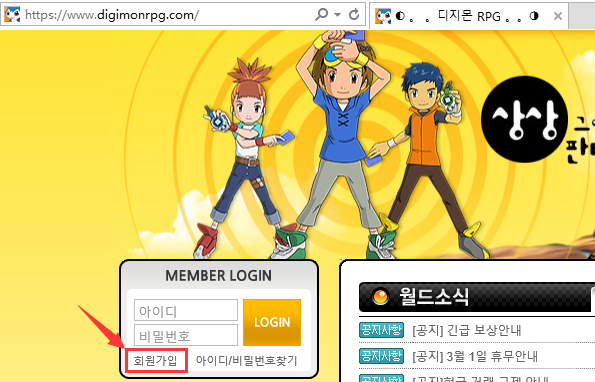
- Tick the box to agree terms.
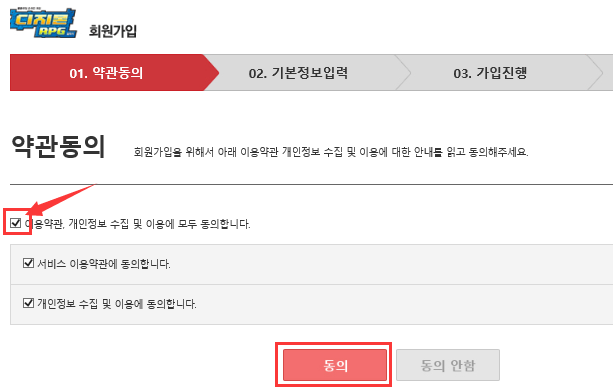
- Enter username, password, email, date of birth info.
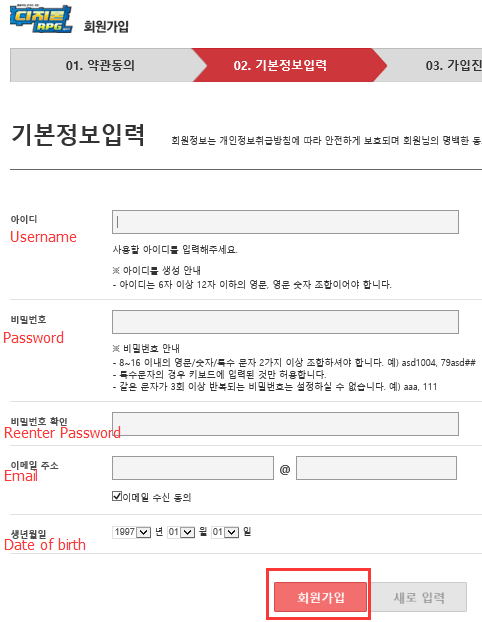
- Choose age over 18 years old to verify.
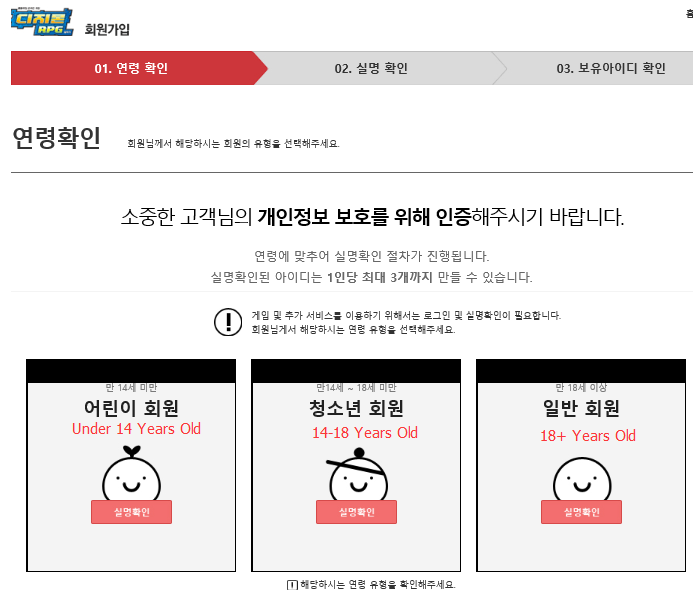
- Require to verify with Korean phone number of i-Pin. If you can’t pass through this step, I recommend you to purchase one KDRO account.

- Login Digimon RPG Online Korean account now to get started.
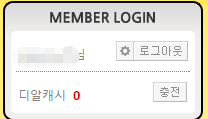
- If you bought verified KR account from site, you can change email and password by yourselves.
After logged in, tap the gear icon.
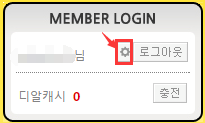
Input password, tap the right button to the change password webpage as photo below. Enter your email address and hit the right button to submit.
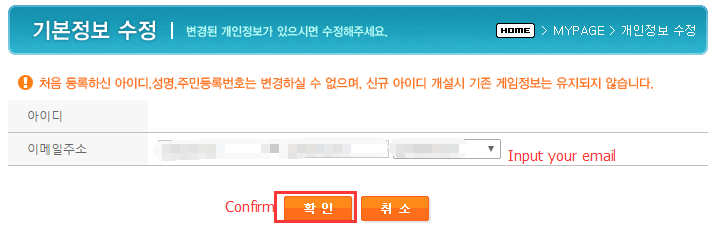
Tap the area as photo to change password. Then enter password info.
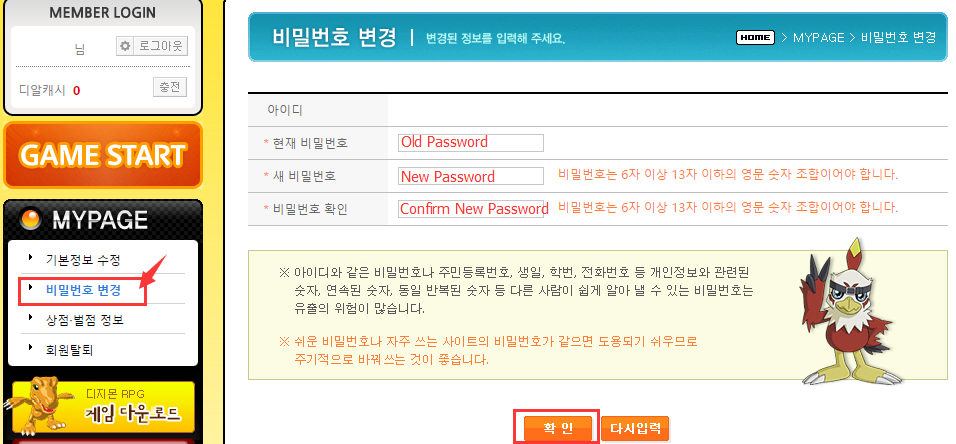
How To Download Korean Digimon Battle Online Client
After get verified KDRO account, then you can start to download KR Digimon Battle Online client. Visit Korean Digimon RPG Online Download page to download client. First, please download the special Active X plugin for the game as photo.
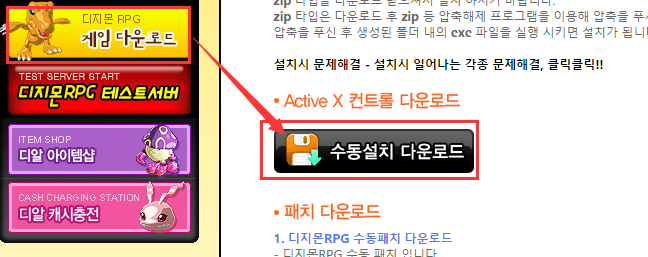
You can choose to download exe file or zip file(extract zip after downloading completely). If you can’t start to download, you can get connected to Korea VPN (It will take several hours), or download file directly from here.
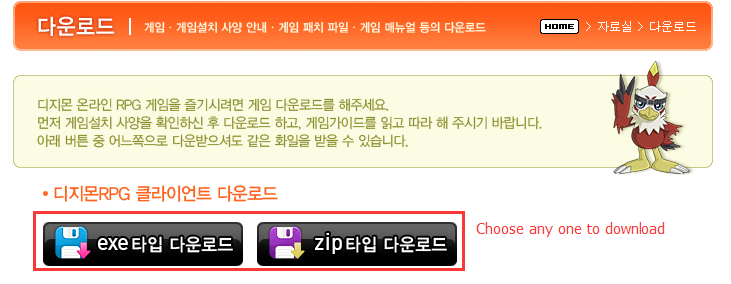
Start to Play Digimon RPG Online Server from Everywhere
It is not so easy to play KDRO game outside of South Korea. Anyway, you can fix it after read this guide. Some players can launch game directly. Some players can’t launch game with its local IP. Anyway, when you can’t launch or get connected to the game server, ahead to use VPN into South Korea to get Korean IP address.
Log in, then tap Game Start box to launch game.
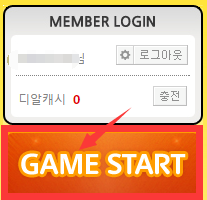
Conclusion
What are you looking for how to create Digimon RPG Online account for South Korean server, or download KDRO client. Hope this article is helpful. Welcome to leave a message if you got any error.
Great post. I am confronting a couple of these issues.
Great line up. We will be linking to this excellent
article on our website. Keep up the great
writing.
when i press game start, something related to ActiveX poped up and i dont know what to do
Please use internet explorer browser. Install activex
is there a English language pack for the game or a way to switch it to English so i can understand it?
I don’t know any English patch for KDRO.